Integrating Yotpo
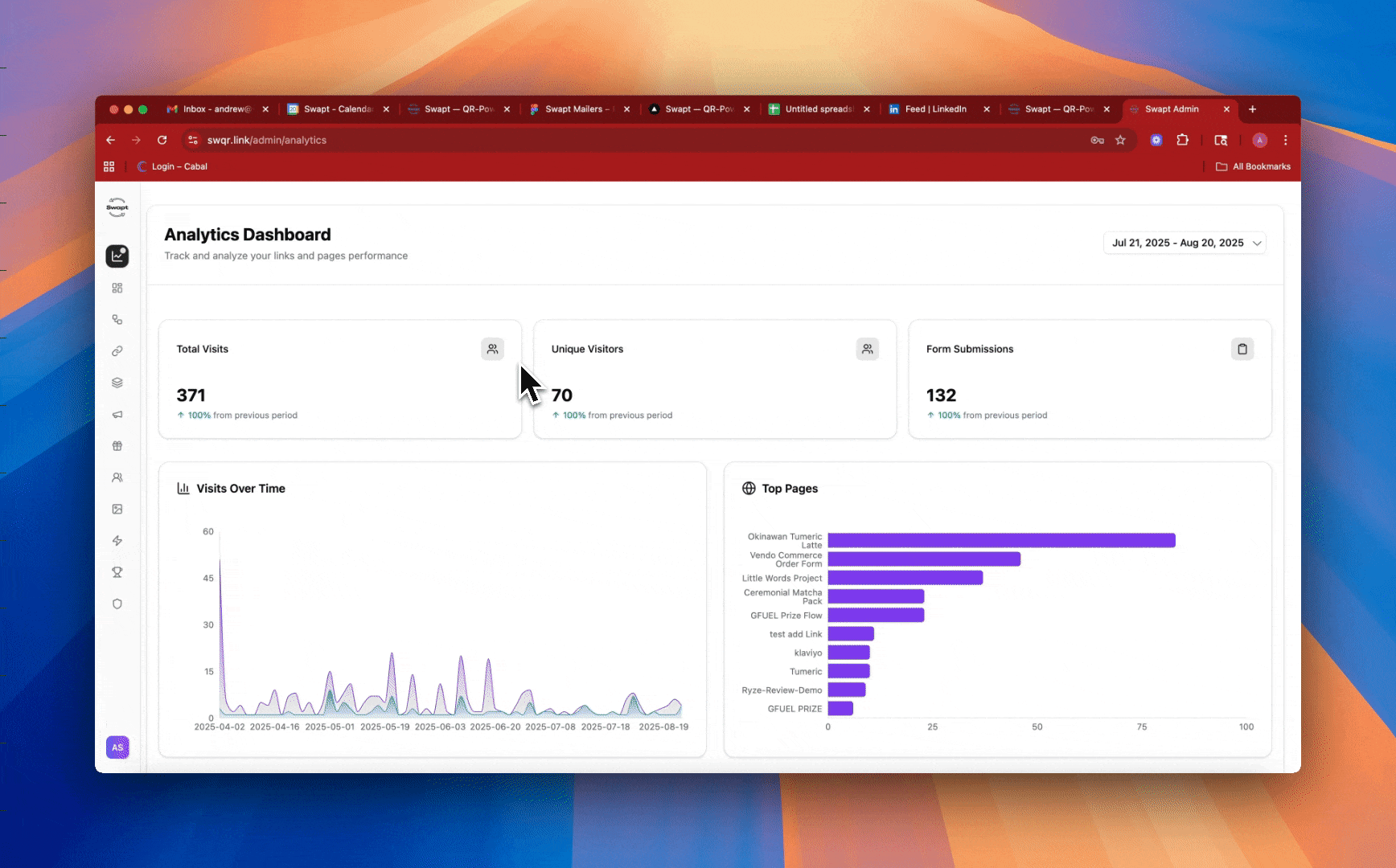
Enhance your loyalty program by integrating Swapt with Yotpo. This powerful combination allows you to automatically trigger loyalty points and adding people to your loyalty program when customers scan QR codes, while also syncing customer data to improve review targeting and personalization.
Access your Yotpo API credentials through your Yotpo dashboard Select Account Settings > General Settings. You’ll find your App Key at the bottom of the General Settings section. Generate an API key and secret that will allow Swapt to communicate with your Yotpo account. These credentials enable secure data transfer and review request automation between the platforms.
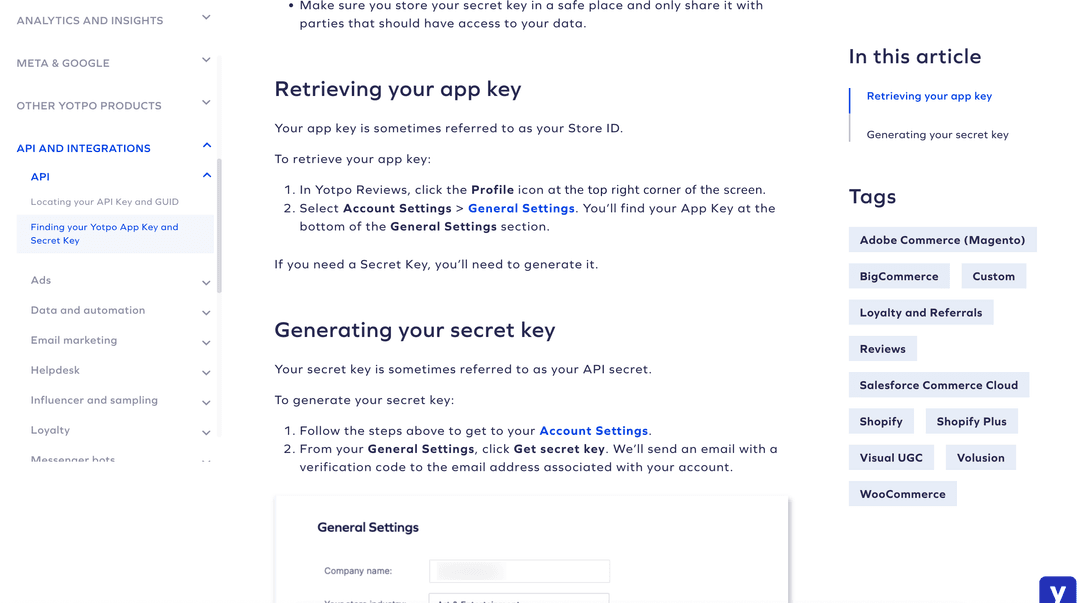
Configure the integration in Swapt by navigating to Integrations > Yotpo. Enter your API credentials and set up automation rules for review requests. You can trigger review emails based on specific QR code scans, product interactions, or time delays. Customize the timing and messaging to maximize review response rates.
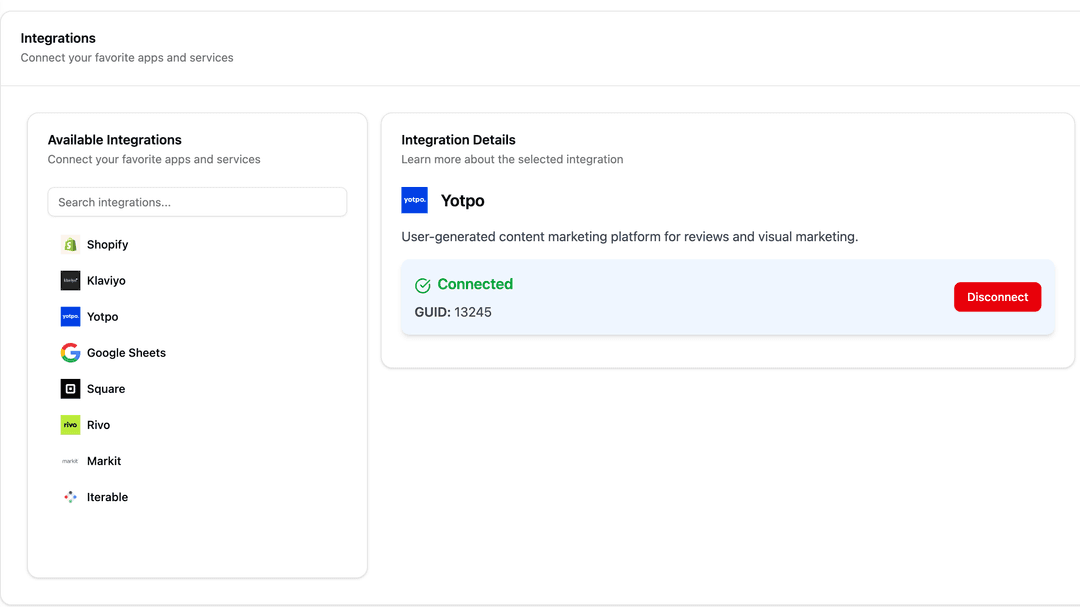
Turn every scan into a new loyalty subscriber! Set up a flow and add Yotpo with the amount of loyalty points you'd like to give.
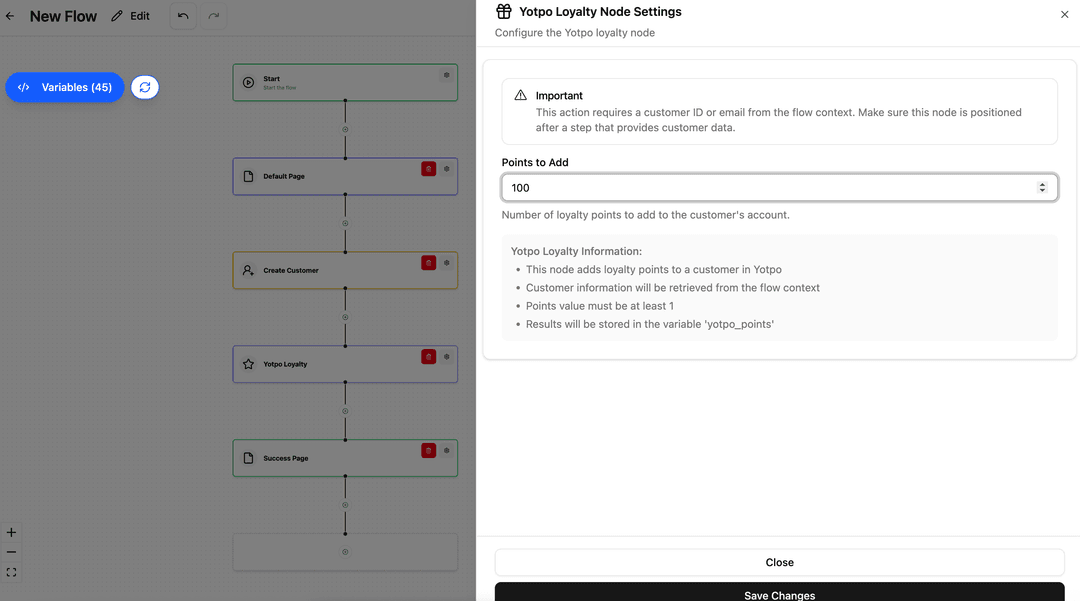
Conclusion
The Swapt-Yotpo integration creates a seamless loyalty program that increases customer engagement and retention. By automating loyalty points and adding people to your loyalty program when customers scan QR codes, you'll see higher engagement and more loyal customers.
Need More Help?
Still have questions? Our support team is here to help you succeed.
