Adding QR Codes to Folders
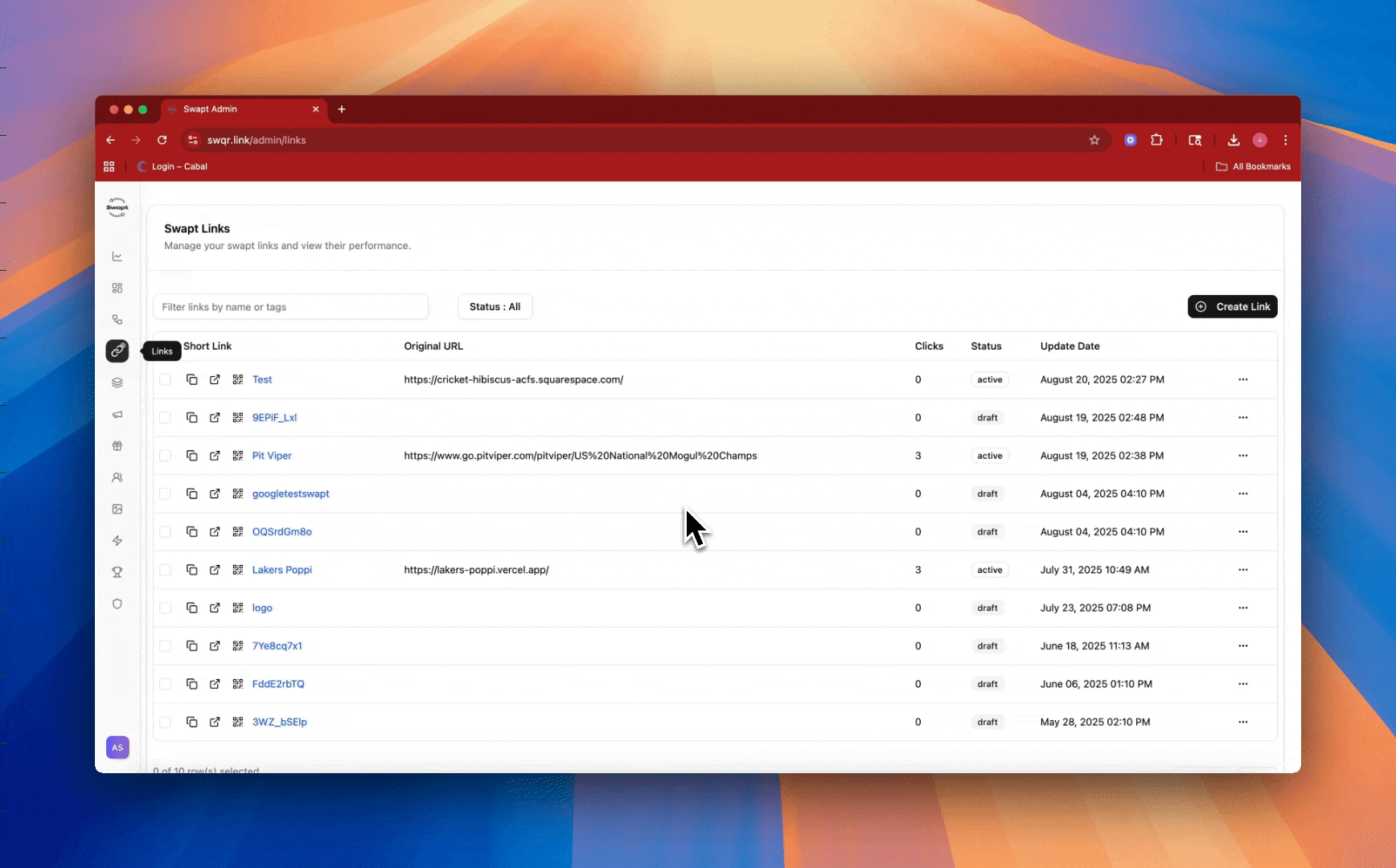
Stay organized and efficient with Swapt's powerful folder system. Learn how to categorize, manage, and organize your QR code campaigns for easy access, improved workflow, and better campaign management across teams and projects.
Create a campaign and select Link Campaign.
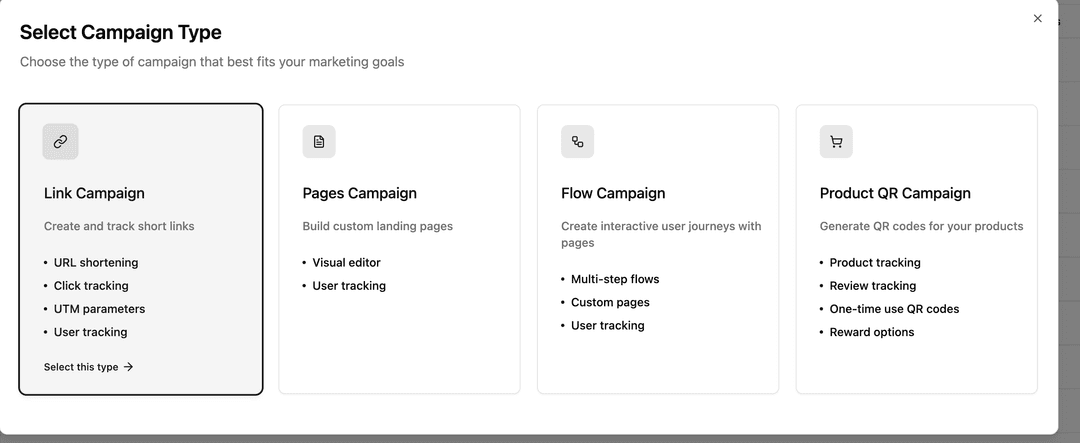
Simply type in the name for your campaign (this is more like a folder name) and press Save Campaign.
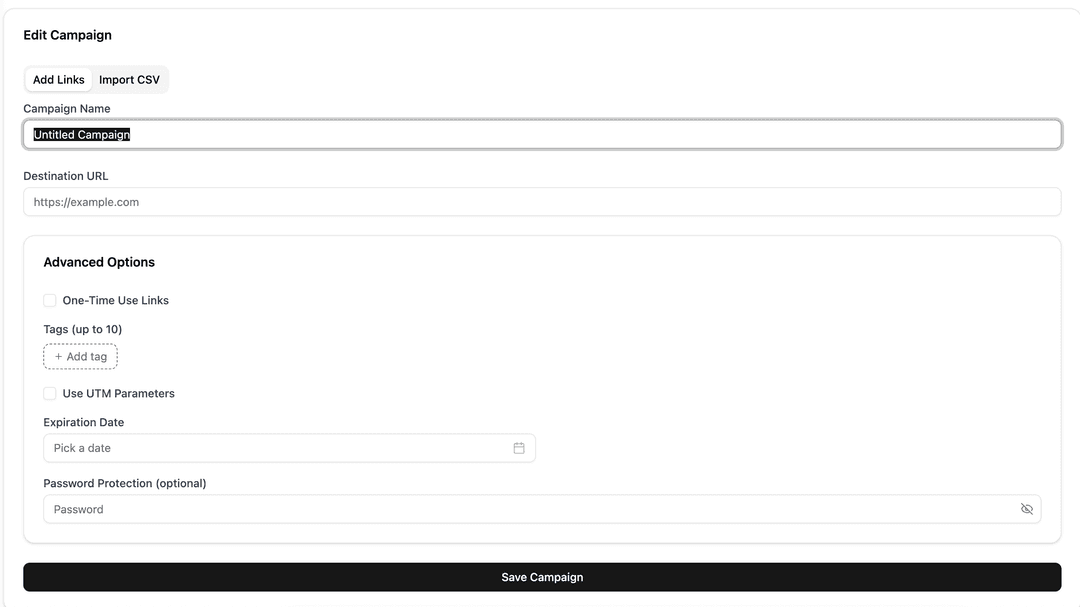
Press Add More Links, and select Add Existing Link in order to add links from the Link section. Or press Generate Links and enter the URL to create a new link directly.
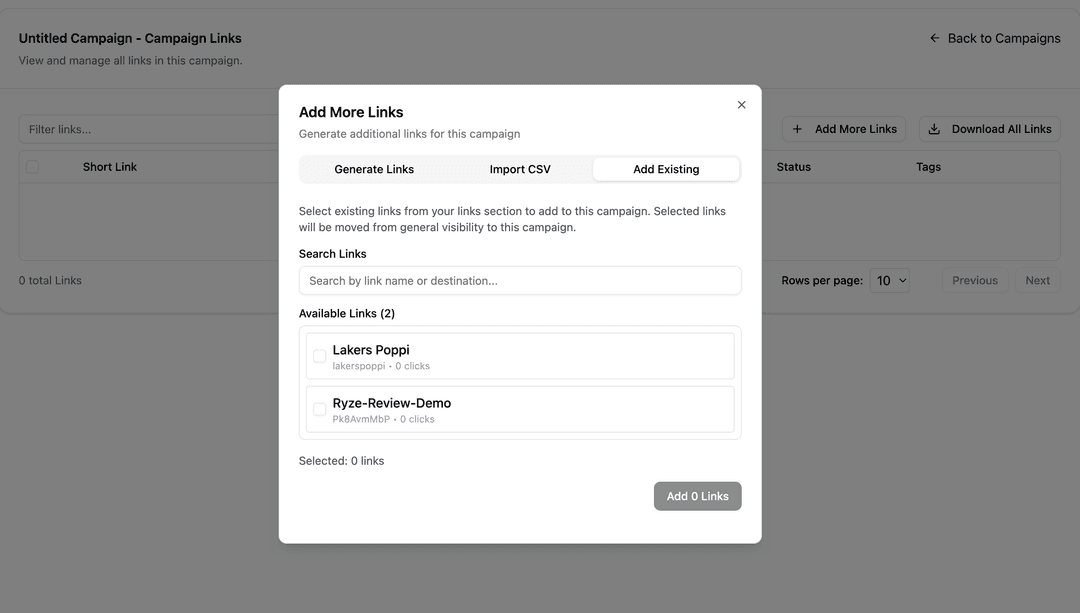
Conclusion
Proper folder organization transforms QR code management from chaotic to systematic. By implementing a thoughtful folder structure and leveraging advanced management features, you'll improve team efficiency, reduce errors, and gain better visibility into campaign performance across your organization.
Need More Help?
Still have questions? Our support team is here to help you succeed.
